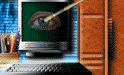|
PILL BUTTONS
Make those great pill shaped buttons.
|

|
ROUND BUTTONS
Make the round buttons which are great for interfaces etc.
|

|
3D TEXT
Make 3D Text using channels and the lighting effects filter.
|

|
NAV LINES
Using 'Stroking' to create lines for navbars etc...
|

|
FEATHERING
Using feathering to combine two images into one.
|

|
DARK BACKGROUND
Make a background similar to this page, or change the color.
|

|
LONG BUTTON
Make a long rounded end button for your navigations.
|

|
GREEN 'SPLODGE' TEXT
An interesting text effect in any color.
|

|
ROCKY TEXT
A rocky text similar to the splodge method.
|

|
METAL SCREWS
Make some screws to help keep your page together ;)
|

|
METAL TEXT
Rough metal text effect.
|